Today’s busy business world means that handling iPhone, iPad, Mac and Apple TV fleets can take a lot of time. Whether you are operating a small company, a large organization, or a school, correct, secure and updated devices are important. Apple developed Apple Business Manager (ABM), a simple and effective online portal for handling the deployment of devices, distributing content and managing it all.
In this guide, you will learn all about Apple Business Manager, including how it functions, its important features and why it can improve your way of managing devices. We are also including a table that lists and explains its main elements and where it is used.
What is an Apple Business Manager?
Apple Business Manager is a free, cloud-based service from Apple designed to help businesses and educational organizations automate device deployment, purchase and distribute apps and books, and manage Apple IDs in one unified portal. It integrates seamlessly with your Mobile Device Management (MDM) solution to simplify IT workflows.
Think of ABM as a centralized hub that combines three critical functions:
- Device Enrollment Program (DEP)
- Volume Purchase Program (VPP)
- Managed Apple IDs
Before ABM, businesses had to handle these separately, often manually, causing inefficiencies. Apple Business Manager streamlines these into a single portal, reducing IT overhead and speeding up device setup.
Why Businesses Need Apple Business Manager
1. Automated Android and iOS Setup
You do not have to manually configure devices anymore. After activation, ABM means that devices bought from Apple or recognized dealers are immediately part of your Mobile Device Management system. As a result, your IT experts can set up the device with settings, apps and policies before it reaches the user.
2. Simplified App and Content Distribution
Businesses can now buy multiple apps and books through VPP and directly send them to their devices or employees. There is no need to make unique Apple IDs or buy different apps which saves you both time and money.
3. Managed Apple IDs
With Apple Business Manager, businesses can handle employee Apple IDs. such IDs mean users can make use of Apple services securely, with IT administrators managing these accounts and their information.
4. Enhanced Security and Compliance
ABM helps your MDM make sure that your devices follow security policies like strong passwords, encryption and wiping of data remotely. It is necessary to meet the rules set by the company and industry.
5. Simplified Device Lifecycle Management
From the beginning, when devices are set up, through retirement, ABM makes it possible to manage devices, transfer them and do upgrades with just one tool. It cuts down on losses and boosts the way assets are managed.
Key Features of Apple Business Manager
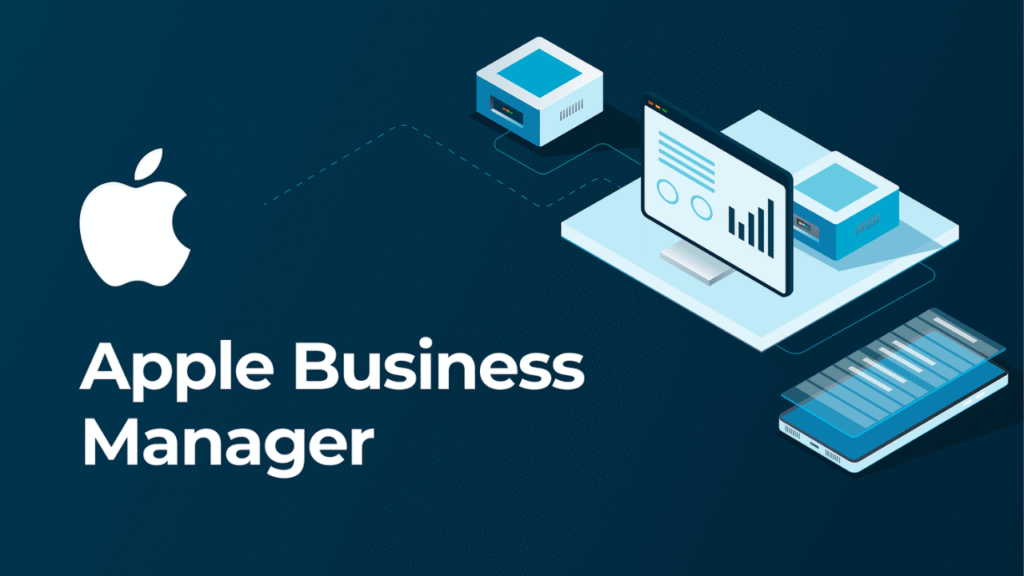
The many features in Apple Business Manager allow IT teams to handle Apple devices in an organized way.
1. Device Enrollment Program (DEP)
Without this, it would be much harder to configure Apple products with ABM. If you get the devices from Apple or Apple-approved stores, they will be set up automatically for your MDM server.
2. Volume Purchase Program (VPP)
Enables users to buy lots of apps and books at once from the App Store and Apple Books. When necessary, you can allocate purchased content to people or devices or withdraw that access.
3. Managed Apple IDs
Firms can set up Apple IDs managed by IT professionals, which allows team members to use Apple services while IT decides what can be accessed and managed.
4. Integration with MDM Solutions
ABM is connected to Jamf, Microsoft Intune and VMware Workspace ONE MDMs for success in enforcing policies, deploying applications and tracking devices.
5. Role-Based Access Control
In ABM, roles such as administrator, content manager or device manager are assigned differently, giving users access to just the parts they should use.
6. Device and Purchase Reporting
Generate reports on your Apple device list, app lists and user allocations, helping IT staff monitor everything and make the best purchases.
Apple Business Manager Overview
| Feature | Description | Benefits |
| Device Enrollment Program (DEP) | Automates enrollment of devices into MDM at activation | Zero-touch setup, saves IT time, consistent device config |
| Volume Purchase Program (VPP) | Bulk purchase and assignment of apps and books | Cost savings, centralized license management |
| Managed Apple IDs | Business-controlled Apple IDs for employees | Secure Apple service access, IT control over accounts |
| MDM Integration | Works with Jamf, Intune, VMware, and more | Unified device and policy management |
| Role-Based Access Control | Assign roles and permissions to team members | Secure delegation and workflow management |
| Device Reporting | Inventory and usage reports | Better asset management and procurement planning |
Benefits of Apple Business Manager: A Deep Dive
1. Streamlined IT Operations
ABM makes it much simpler and requires much less manual effort to organize and run Apple devices. Now that configuration takes mere minutes, IT teams can concentrate on more important jobs.
2. Strengthened Security
Thanks to integration with MDM, Apple Business Manager lets companies set strong policies such as device encryption, setting up passwords and remote data deletion, to secure their corporate information.
3. Updated User Experience
Employees get ready-to-use devices, because everything, including apps and settings, is preinstalled. It results in better productivity because you reduce how often systems slow down or fail.
4. Cost Savings
When apps are bought in bulk, VPP reduces the need to pay for multiple licenses and zero-touch enrollment reduces the time IT spends helping setup and repair issues on devices.
5. Scalability
Apple Business Manager is designed to provide support for 10 devices or 10,000, so you won’t notice any added effort no matter your needs.
Challenges and Considerations
While Apple Business Manager is powerful, organizations should be aware of a few challenges:
- Initial Setup Complexity: Registering your organization and verifying domains can take time and may require coordination with Apple support.
- Dependency on MDM: ABM requires integration with a third-party MDM solution to unlock its full potential. Choosing the right MDM provider is crucial.
- User Training: IT staff and end users may need training on Managed Apple IDs and device enrollment workflows.
- Limitations with Third-Party Devices: Only devices purchased through Apple or authorized resellers can be enrolled via DEP.
Best Practices for Using Apple Business Manager
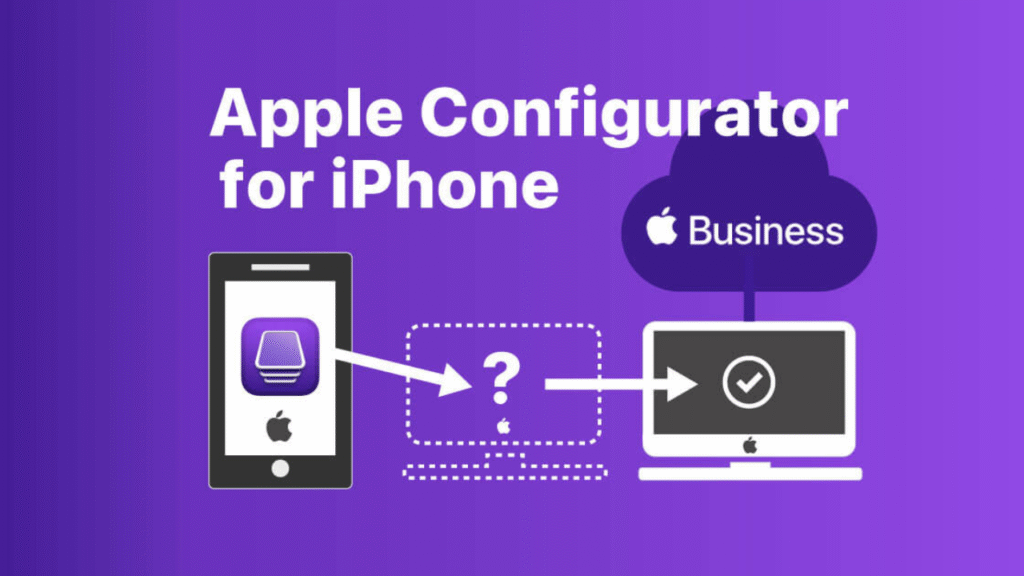
Before you enroll, decide who will have what role, what devices will be used, and what apps are needed for trouble-free operations.
- Look for a Mobile Device Manager (MDM) that goes well with ABM and covers the needs of your business.
- Have training meetings with IT administrators and all users to help them understand the updates.
- Regularly use ABM’s reports to check device activity, the number of licenses and if everything is in compliance.
- Follow all Apple declarations as they add features to ABM; stay informed to use the latest benefits.
Conclusion: Is Apple Business Manager Right for Your Business?
Developing a policy for multiple Apple devices makes Apple Business Manager almost required. It reduces the effort to distribute devices, control them and set up apps, all while increasing security and user happiness. Thanks to automation, ABM allows your IT team to process tasks with ease and handle all devices and content in one place.
No matter if you’re starting small or have a large staff, Apple Business Manager grows with you so it’s ideal for any business using Apple technology.
Read Our More Blogs….



